diff options
Diffstat (limited to 'keyboards/unicomp/classic_ultracl_post_2013/overnumpad_1xb/readme.md')
| -rw-r--r-- | keyboards/unicomp/classic_ultracl_post_2013/overnumpad_1xb/readme.md | 28 |
1 files changed, 28 insertions, 0 deletions
diff --git a/keyboards/unicomp/classic_ultracl_post_2013/overnumpad_1xb/readme.md b/keyboards/unicomp/classic_ultracl_post_2013/overnumpad_1xb/readme.md new file mode 100644 index 0000000000..fe8fc769e4 --- /dev/null +++ b/keyboards/unicomp/classic_ultracl_post_2013/overnumpad_1xb/readme.md @@ -0,0 +1,28 @@ +# unicomp/classic_ultracl_post_2013/overnumpad_1xb + +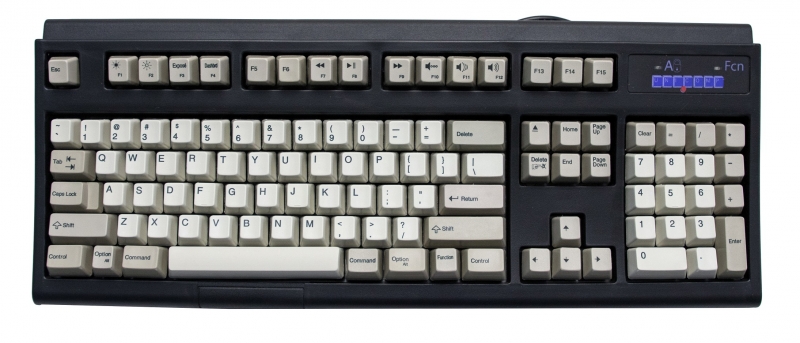 + +Will support the following Unicomp Classic and Ultra Classic keyboards: + * 104-key ANSI and 105-key ISO keyboards with post-2013 bottom row are supported. + * It will likely also support 103-key ANSI or 104-key ISO keyboard variants (not tested) (these are the keyboards with no menu key) + * At this point in time it's unclear if it supports 101-key keyboard variants built after 2013. + +* Keyboard Maintainer: [Purdea Andrei](https://github.com/purdeaandrei) +* Hardware Supported: OverNumpad controller v1.Xb +* Hardware Availability: + * [controller](https://github.com/purdeaandrei/overnumpad_controller_1xb) + * [keyboard](https://www.pckeyboard.com/) + +To place the keyboard into bootloader mode in order to flash it, hold the ESC key while plugging the board in. +It's possible to make this feature not work, by flashing the wrong firmware onto the keyboard. +If that happens, open up the keyboard, and press the RST&PROG button to enter bootloader mode. + +Make example for this keyboard (after setting up your build environment): + + make unicomp/classic_ultracl_post_2013/overnumpad_1xb:default + +Flashing example for this keyboard: + + make unicomp/classic_ultracl_post_2013/overnumpad_1xb:default:flash + +See the [build environment setup](https://docs.qmk.fm/#/getting_started_build_tools) and the [make instructions](https://docs.qmk.fm/#/getting_started_make_guide) for more information. Brand new to QMK? Start with our [Complete Newbs Guide](https://docs.qmk.fm/#/newbs). |
